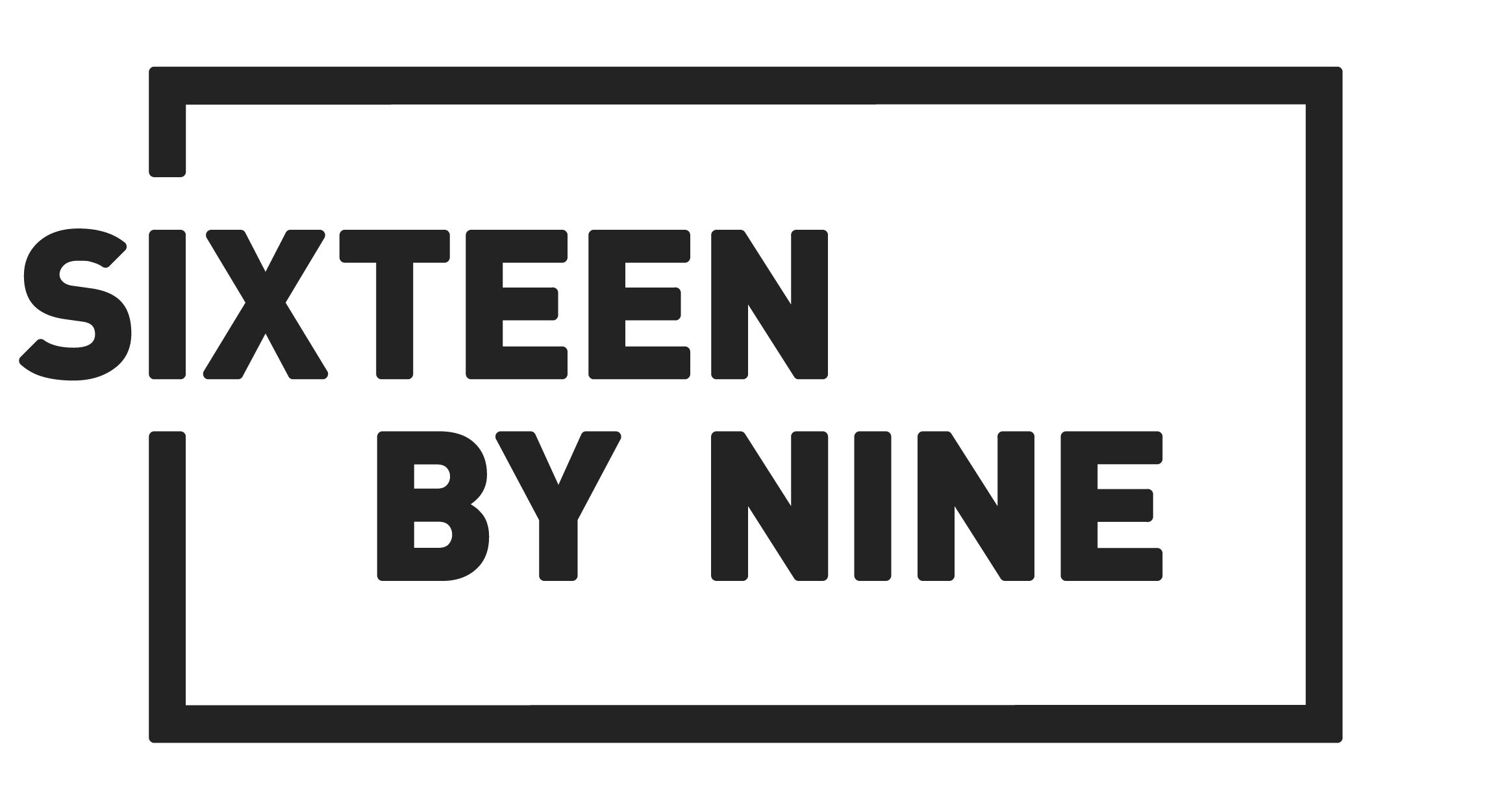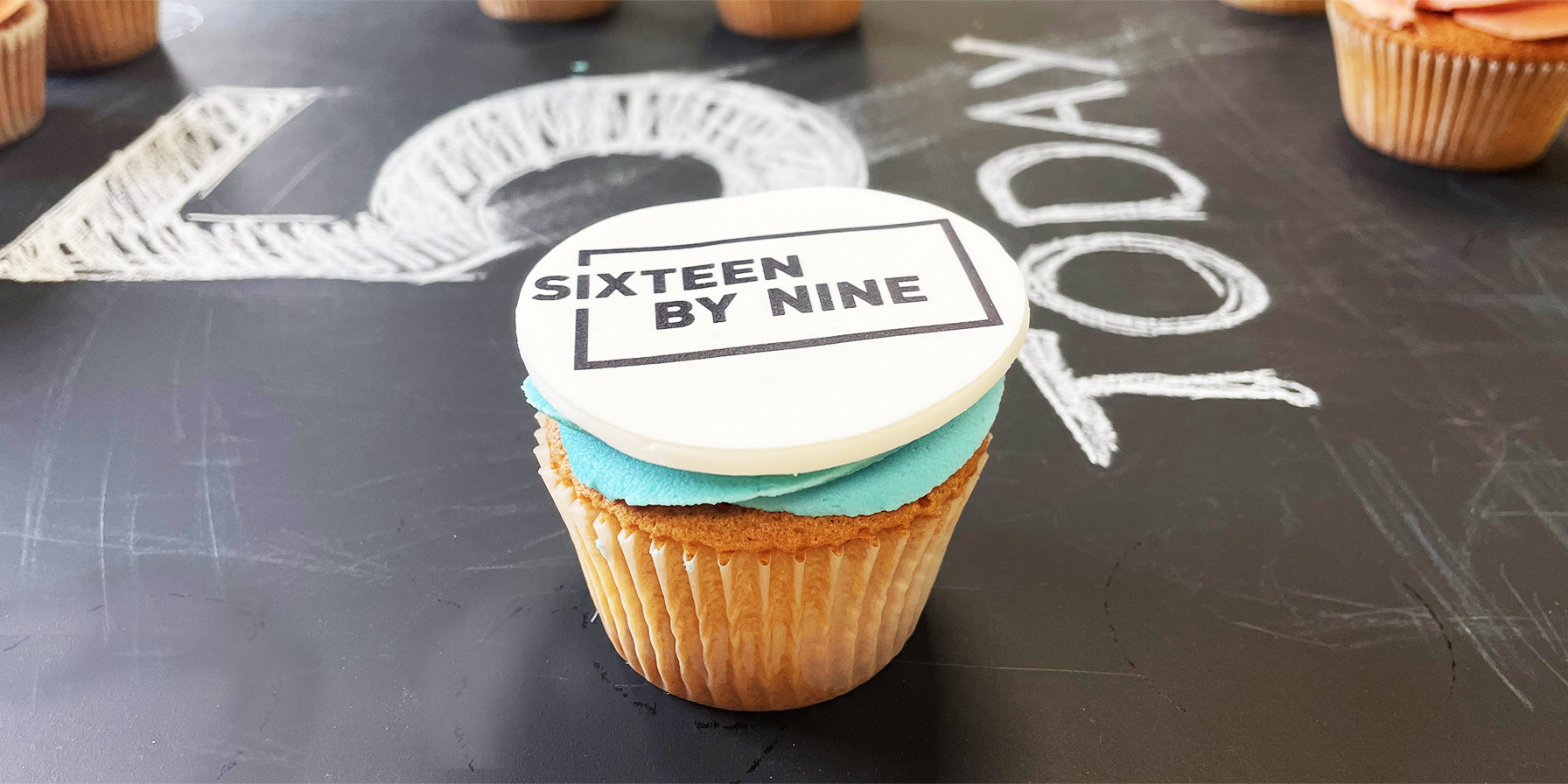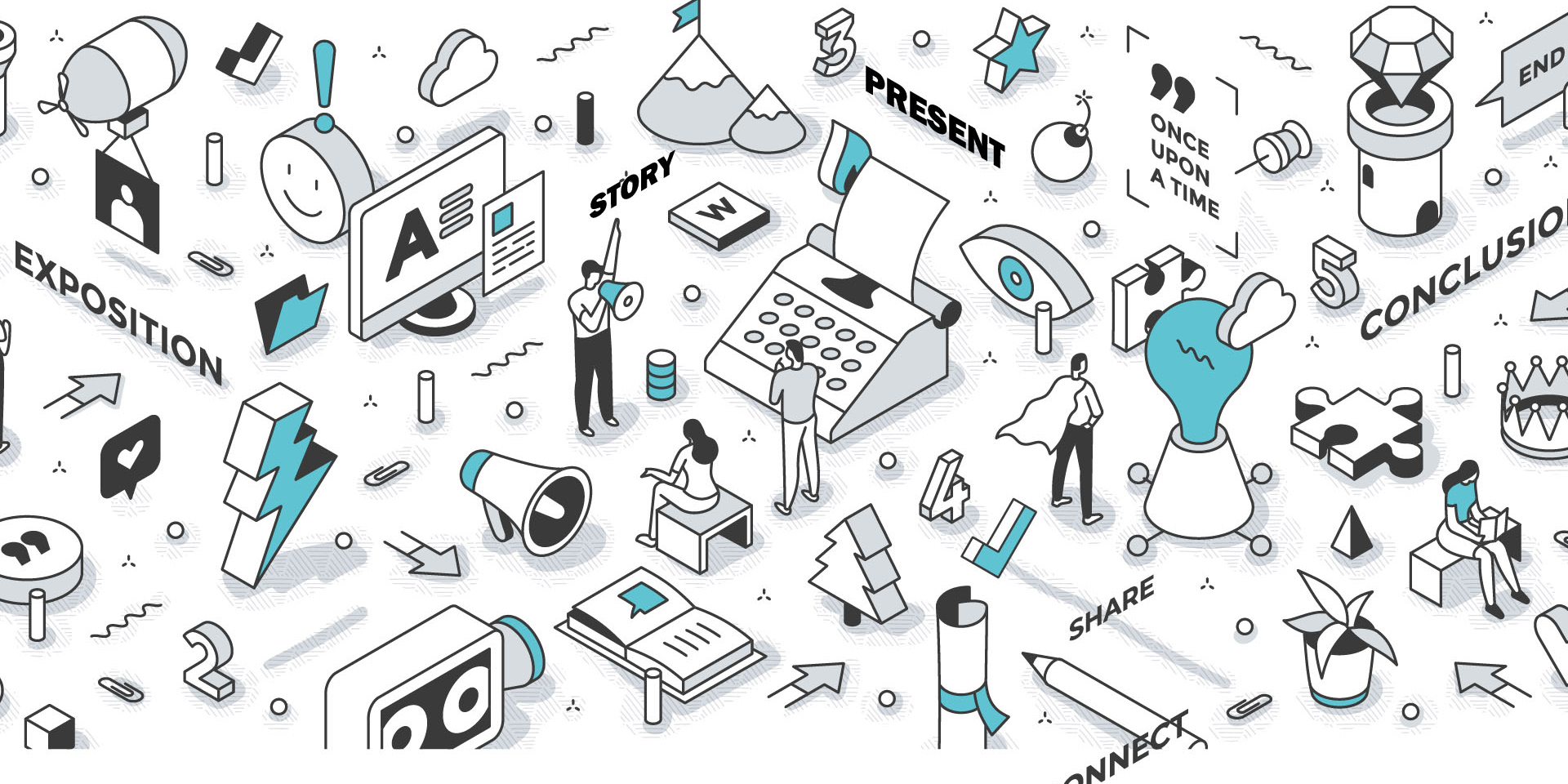The secret to online PowerPoint presentations in the era of COVID.
Online PowerPoint presentations, virtual meetings and digital conferences are now part of the furniture when it comes to working from home.
In the modern world of business, it is common to deliver a presentation to someone to show them what you can do. After all, in such a competitive and connected world, it makes sense to present your story in a compelling and engaging way. However, in the era of COVID, many of us who are more used to a face-to-face approach when it comes to presentations have been caught on the turn. You might be finding it tough to make presentations as impactful by not being able to deliver it in person. However, digital applications have made the switch easier. Virtual presentations and online conferencing are now common place.
Yet if you are not used to such a prospect, it can seem daunting. Here, then, are some useful tips to turn your next online presentation into a success.
Get used to your communications software
This might seem obvious but spending some time to get used to the more advanced features in your software can be very useful. You no doubt already know your way around PowerPoint, but you need to be able to make presentation online slick both by yourself and the presentation.
To do that, work hard on getting to grips with the software that you will actually be using. Whether it is Zoom, Skype, or anything else you feel comfortable with, understand how to quickly connect calls, communicate properly, and ensure you can always be heard loud and clear.
Find ways to keep the audience engaged
When taking the room on in-person, you can easily see who is and is not paying attention. When you are trying to navigate the presentation, paying attention to all the little faces on your chat can be tough. Who is still paying attention? Does anyone look confused or perhaps lost interest?
We recommend watching back all presentations and then look through the facial expressions and body language of each attendee in closer detail. If you see anyone looking particularly exasperated or confused, you might wish to send them a follow-up message to see if you can assuage any doubts.
Remember, you are in control
Of course, this is still your PowerPoint presentation. You should remember that you are in control, just as you would be in the room. Perhaps you might wish to consider hiring a professional who can help you with creating better virtual presentations. They might be able to make the digital design and the layout do as much of the body language work as you might be used to doing.
While having quality slides for your company presentations always helps to make the sell, don’t forget to inject your own personality into the proceeding. The more that you get used to doing this, the easier it is for you to pull off the process of keeping customers intrigued and interested.
You are still in command – it simply takes a little more use of visual feed. Since customers will be watching your screen as opposed to you on the stage, you need to go the extra mile in presentations.
Be sure to stop for Q&A
While the presentation is going on, depending on the length you might wish to shoot through to the end and then take questions. Anything over a 15-minute period, though, it might be wise to have a short interval where you can field any questions. This saves you re-treating old ground once you reach the end of the presentation. Again, it means paying a little more attention to how people look on their own video screens; if someone looks like they need you to slow down, it might be wise to consider more digital intervals for queries.
Seek out the services of a presentation specialist
You are not alone when it comes to the creation of quality presentations. You can hire many experts who can help you with presenting online, from helping you make new online PowerPoint presentations to creating templates you can use again and again. If you remove the doubt over the visual appeal of a presentation, you can spend more time focusing on the content within.
All of these little things can make virtual presentations seem a touch daunting but keep the above in mind and it won’t be anywhere near as worrisome for you moving forward. Best of luck!
Recent Posts
August 20, 2021
I love our clients and I love helping them achieve success
Our Managing Director, David Silverman,…