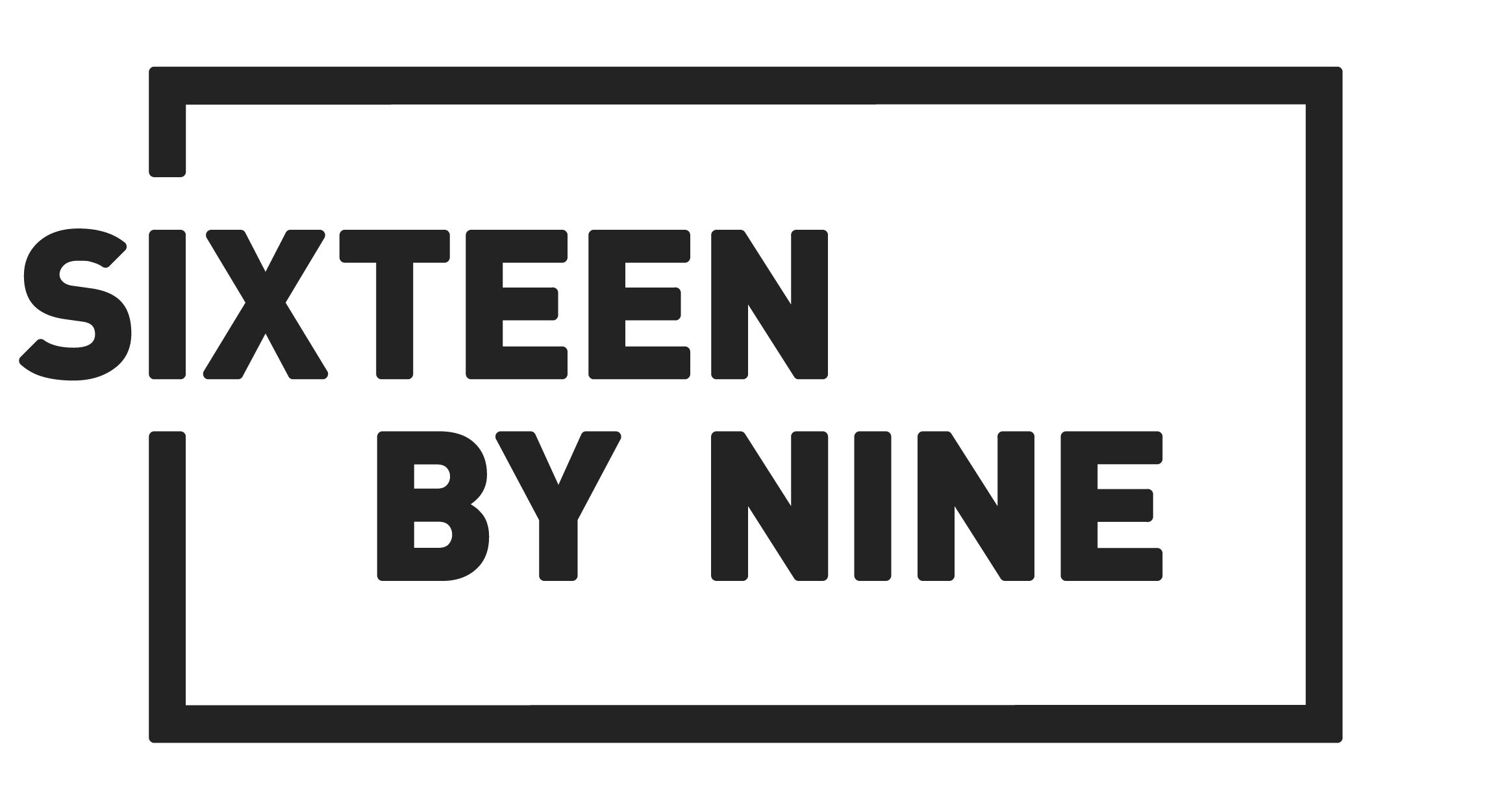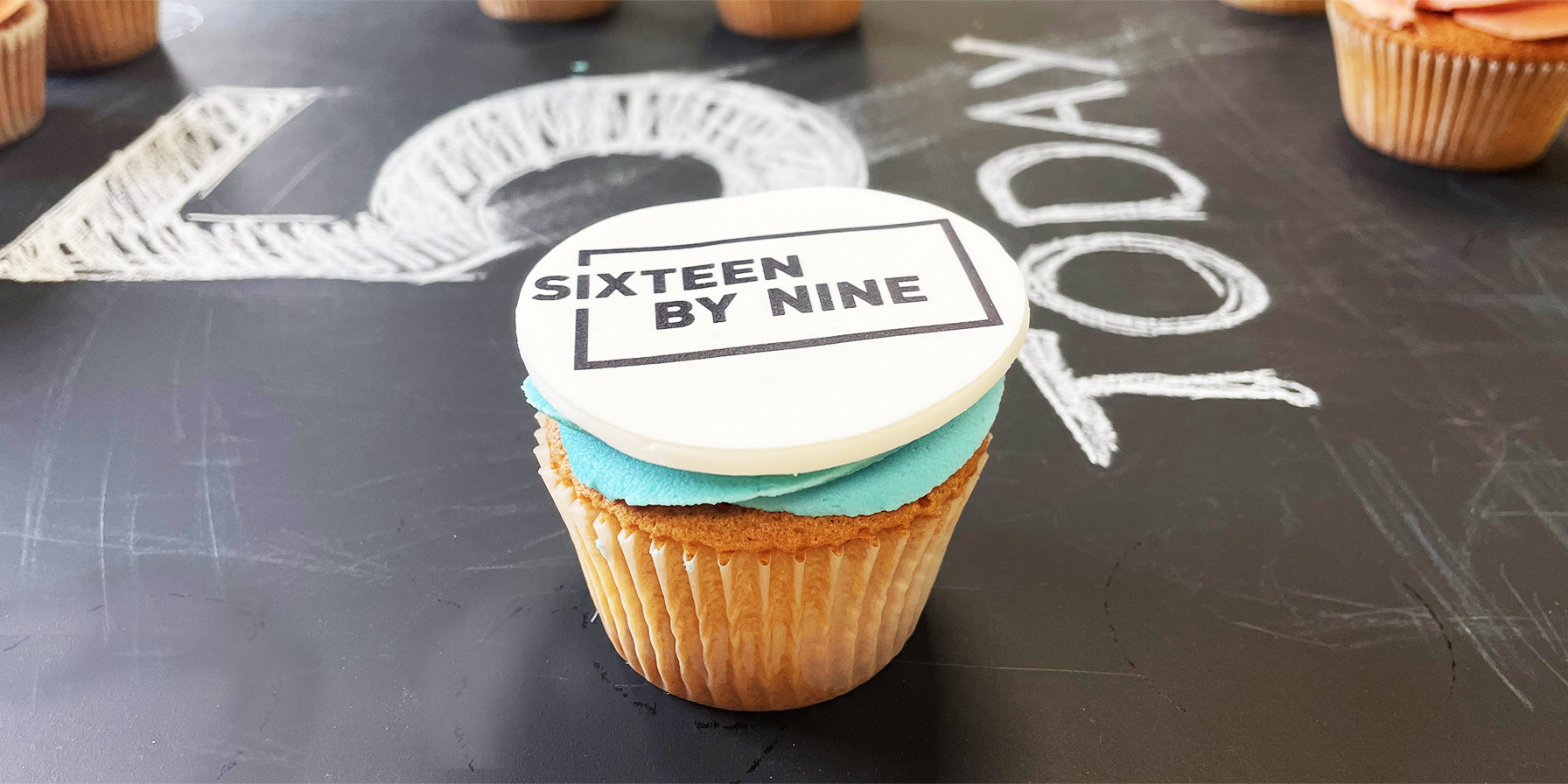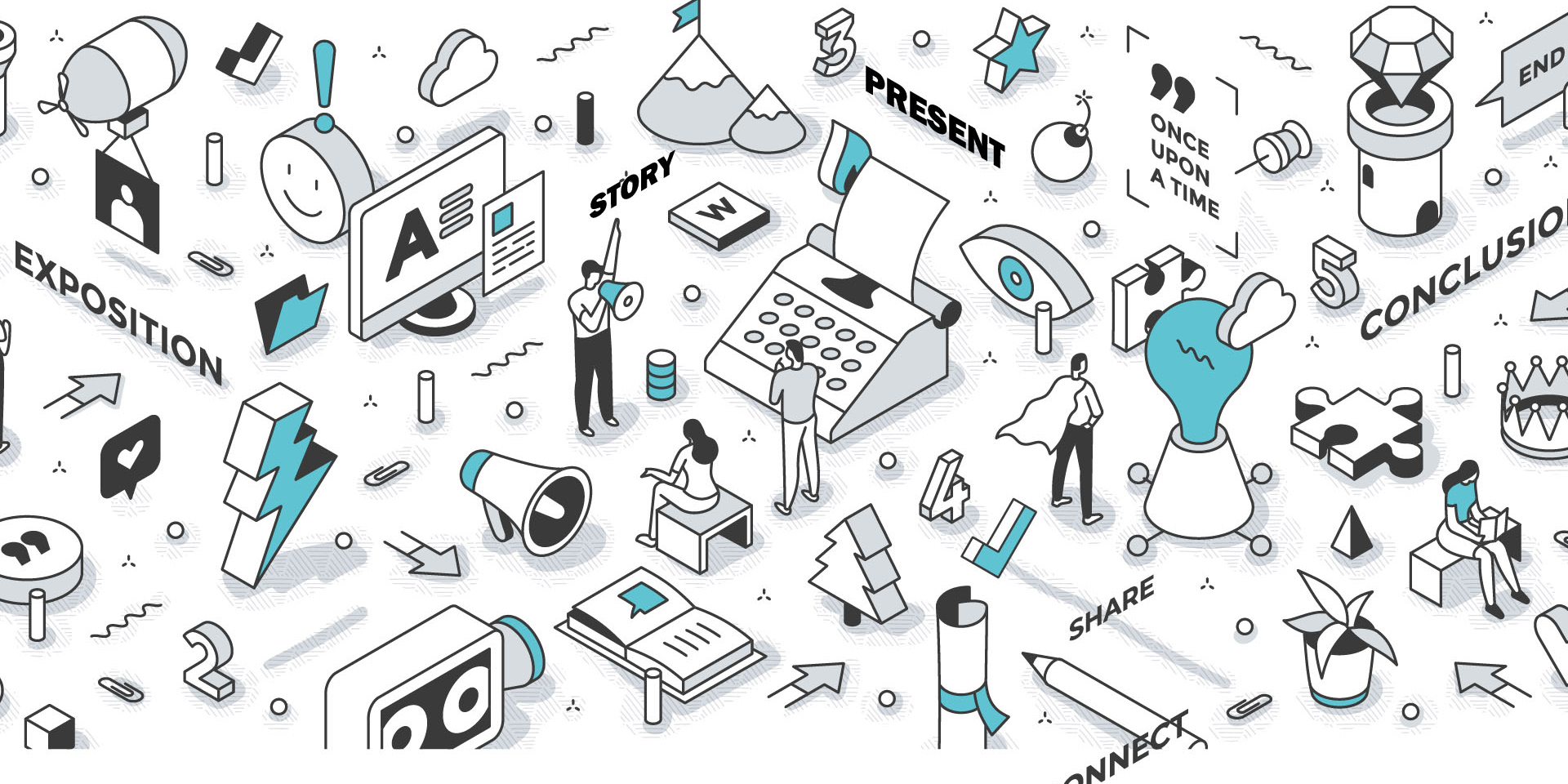A fate worse than...
We have all heard that phrase. I for one get a metallic taste in my mouth when I hear it. Who first coined it and why? Has anyone actually been popped off by PowerPoint. My understanding of the term is that “Death by PowerPoint” is usually offered to cover up a poorly designed and badly executed presentation. In a blame the tools not the operator scenario. Personally I am passionate about PowerPoint. It is an incredible piece of kit. I guess I am biased, seeing as I am a specialist PowerPoint designer. So let me explain why I am on a mission for every presentation to be a “killer PowerPoint” rather than a death inducing one.
Before I blind you with the technical details of why I believe Microsoft PowerPoint is an incredible piece of software, I wanted to do a little bit of investigating, a look back into the history of this presentation platform. I also wanted to know why it appears to have been a victim of its own success.
Initially called Presenter, it was released in 1987 for Apple. It was a software tool for creating slides that could be printed and used on overhead projectors. However, in the same year Microsoft purchased the rights to the application. The programme evolved and by 2003 overhead projectors along with dog-eared acetates soon became a thing of the past. Enter the world of the digital presentations. Digital projection replaced transparencies.
Still a leader in presentation software.
Today, PowerPoint is still one of the primary presentation software packages used by businesses worldwide. As with any ground breaking innovation, it is never without competition. Rivals to PowerPoint include Google Slides, Keynote and Prezi. All offering the user a host of tools to create professional and engaging slides.
The advantage of PowerPoint has always been its ease of use, accessibility and editability. However, this is also one of its disadvantages and has seen many succumb to an unsightly PowerPoint demise. Flashy features to make your slides stand out. A plethora of shapes, colours, clipart, typefaces and animation, all available at the touch of a button, or rather, click of a mouse. The ability to turn every presenter into a graphic designer. All sounds amazing right? Not when your message is lost amongst a barrage of whoosh transitions, bouncing rectangles and garish colour palettes enough to give anyone an ocular migraine.
The right tool for the job.
The use of PowerPoint has always been a topic of discussion in the business world and invokes serious debate when it comes to presenting. Statistics show that using visuals alongside your spoken presentation can help you deliver your message successfully if done correctly. Visual communication is powerful. Apparently 80% of people remember what they see. Compare this to 10% percent what they hear and 20 percent of what they read.
As a professional PowerPoint designer, not only am I always looking at how to make slides visually engaging, I am always looking for ways to simplify the supporting message. And as Paul Rand said “design is so simple, that’s why it is so complicated.”
As I mentioned earlier, I love Microsoft PowerPoint. It sits at the top of my digital box of delights. It combines a whole host of powerful presentation design tools and workflow features all in one place.
So how do you avoid Death by PowerPoint?
Here are a few of my tips.
- Keep your slides concise. Bullet points are just that. Short, sharp, fast and memorable bits of information to summarise or highlight a point. Keep them to a minimum.
- White space – give your information room to breathe. This helps to make it stand out.
- Think about the hierarchy of information and use font sizes to draw people to the content.
- Layout makes a lot of difference. PowerPoint has some great align tools to ensure the contents of your slide line up perfectly and are equally spaced.
- Don’t be tempted to use fancy fonts. Clear, classic fonts make text legible and easy to read.
- Make sure your visuals support your message. Using clipart or photos that have no connection to your story just create clutter and confusion.
- Don’t use low resolution graphics. Pixelated photos look very unprofessional.
- Think about your colour palette and keep it to a minimum.
- Keep animation subtle.
Following these tips will help you to keep your slides looking professional and save you from an untimely, bullet point riddled, PowerPoint Death.
Or you could employ a truly specialist presentation design agency to design your slides for you. I just so happen to know of one ?
"Design is so simple, that’s why it is so complicated."
— Paul Rand