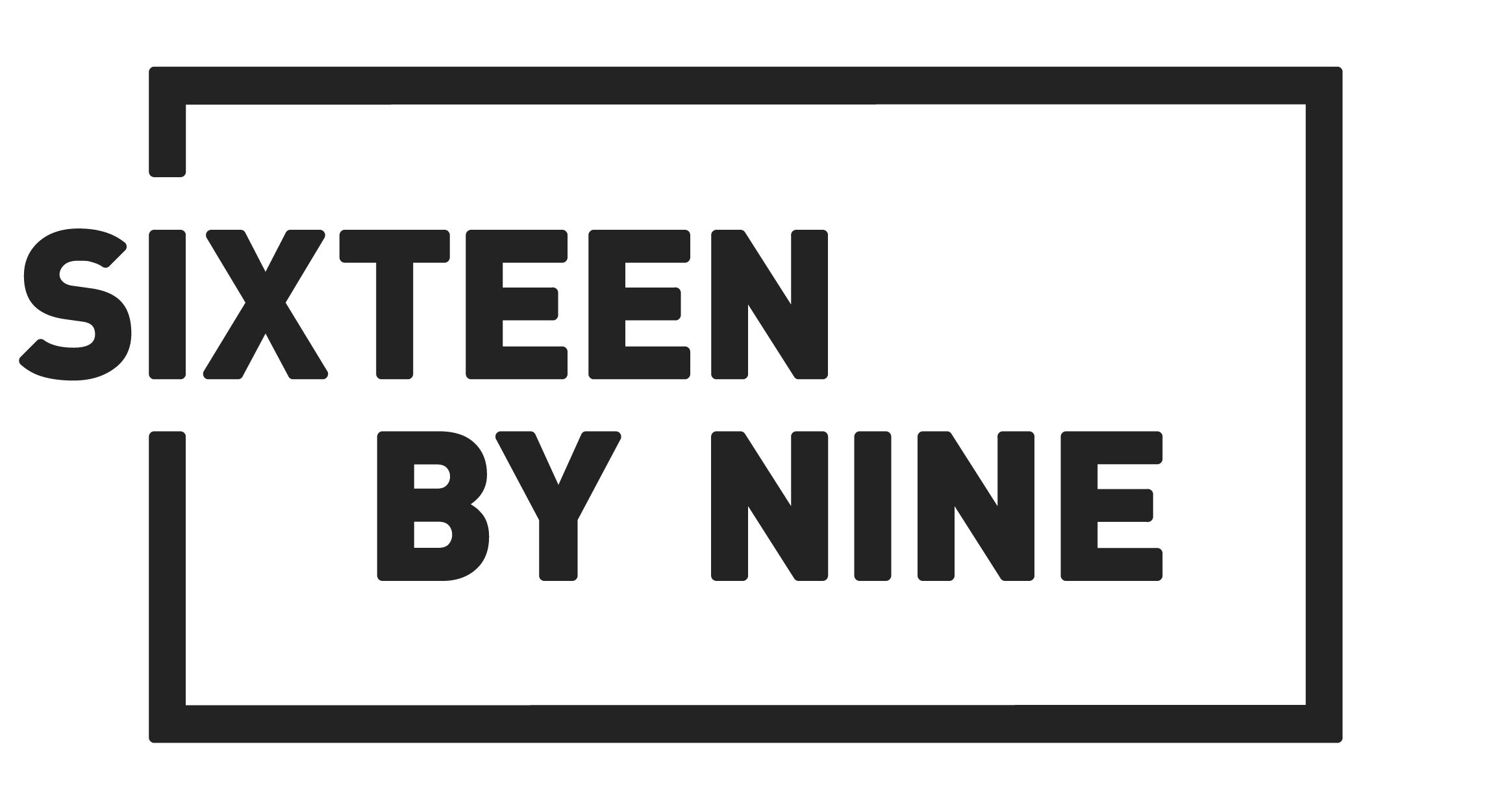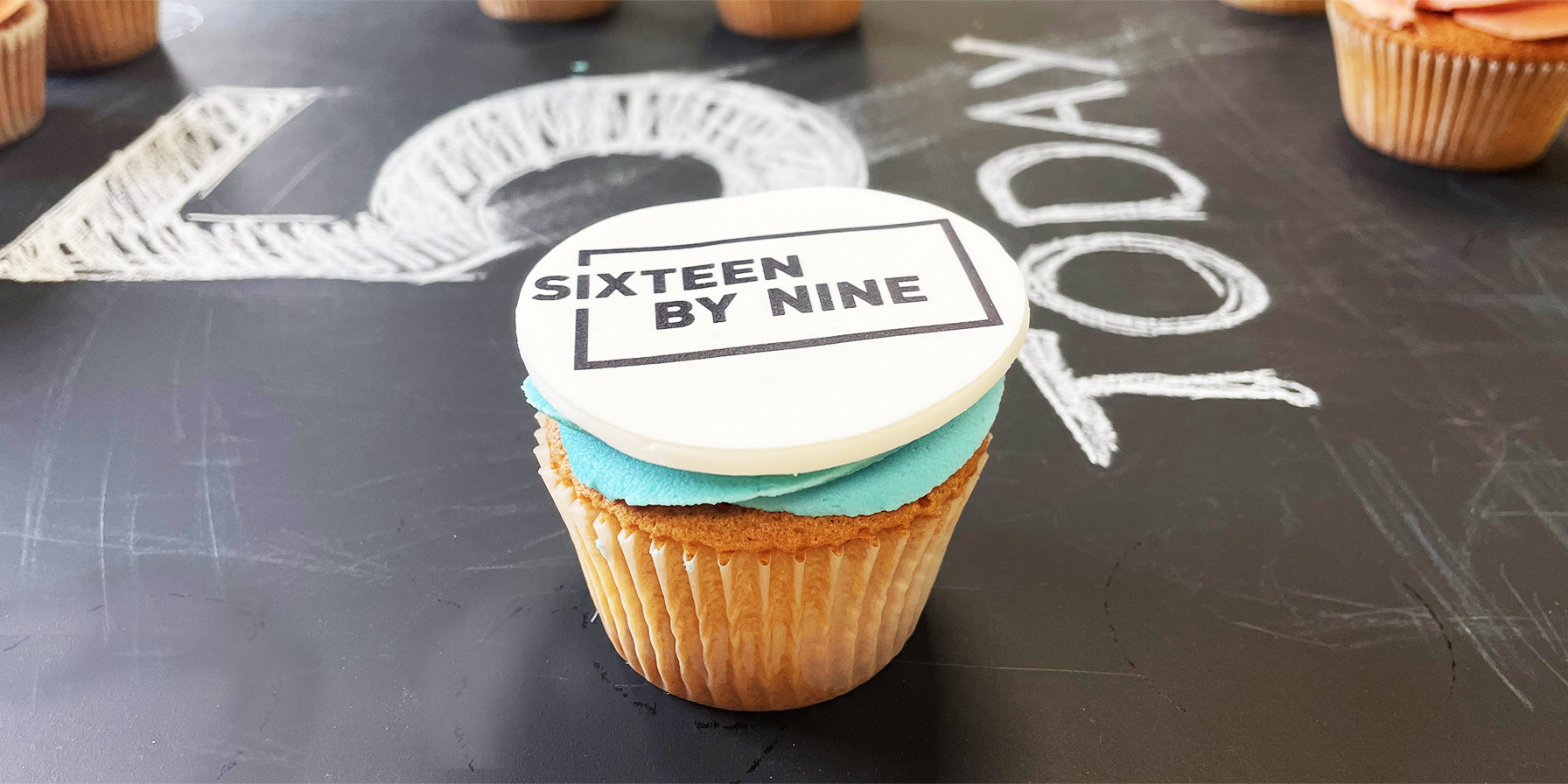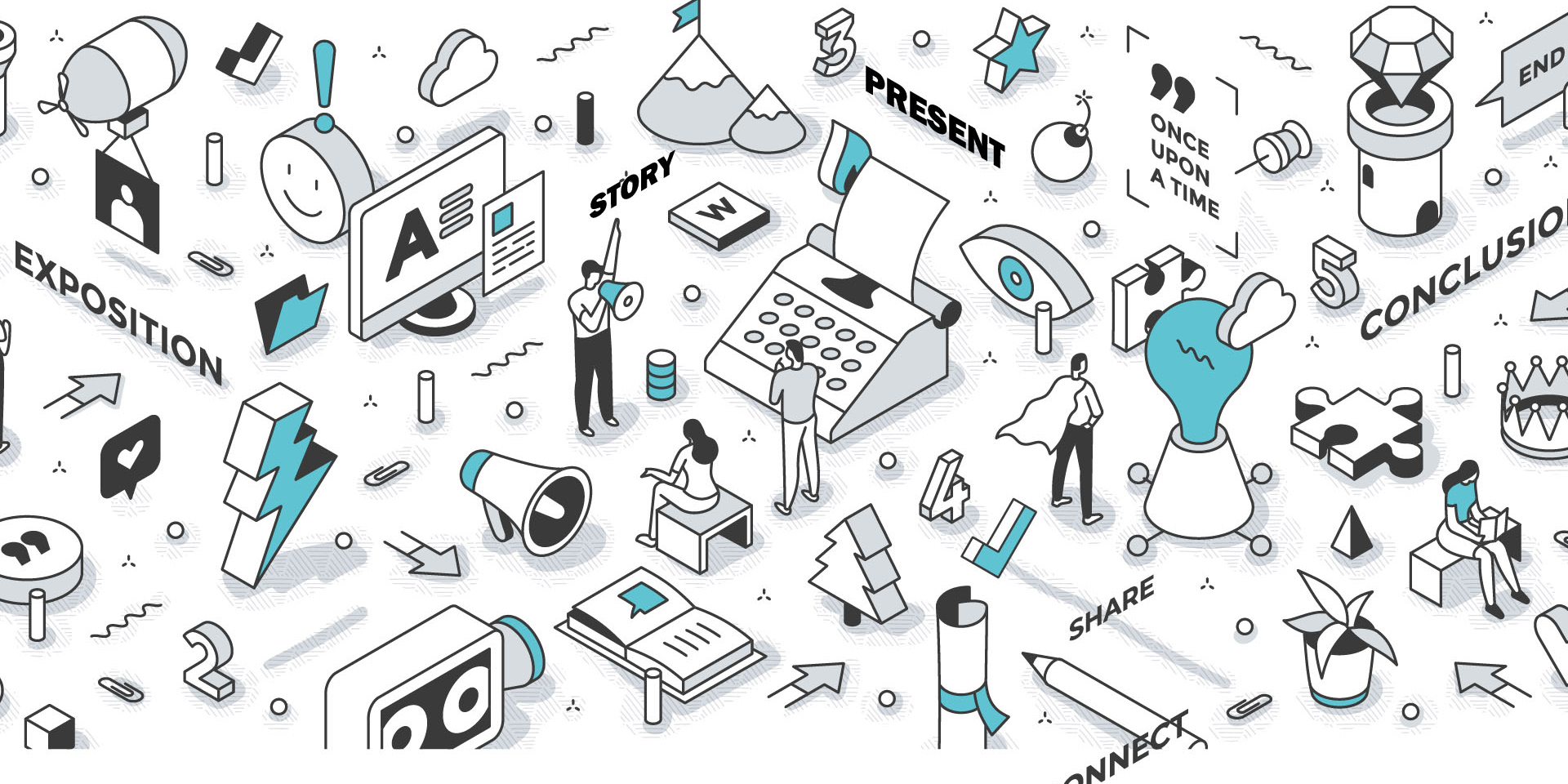The low-down on Microsoft’s new PowerPoint feature for Teams
Microsoft has announced the launch of PowerPoint Live in Microsoft Teams. As prolific users of both PowerPoint and Teams, we were naturally eager to find out more so here is our guide on this new, and we think, rather exciting feature.
What is it?
PowerPoint Live offers an entirely new virtual presentation experience which is only available in Microsoft Teams. It boasts benefits for both presenters and audience members alike resulting in an enhanced presentation experience for all.
What are the key benefits for presenters?
Presenter view
The new ‘presenter view’ is exactly that.
You will now have your own ‘panel view’ which gives you access to your slides as normal but with the addition of your notes and subsequent slides. Giving you greater control than currently available. You will also be able to engage in chats and see your audience, so you will know by their faces whether your point has really landed.
We think of this as the normal ‘presenter view’ in PowerPoint with the bonus of chat and audience visibility. This feature alone takes us closer to the face-to-face meetings we are all craving
Seamless switching between presenters
If, like us, you often share the role of presenting, you will be all too aware of the importance of timing to ensure you click in time with your co-presenter’s narration. Worry no more. With the new ‘take control’ button, your co-presenter/s will be able to immediately take control of the slides they are presenting while also benefitting from the ‘presenter view’.
Presenter mode
The ‘presenter mode’ feature allows your audience to see, not just hear, you deliver the presentation, meaning they can absorb your all-important non-verbal cues. Presenters will have the option to appear on screen alongside their slides in one of three ways:
- Standout: your video feed appears as a silhouette in front of your slides which remain at full screen
- Reporter: your slides appear smaller than full screen and act as a visual aid over your shoulder – just like when you watch the news
- Side-by-side: again, your slides are smaller than full screen and your video feed sits alongside the slides
With body language being such an important and dominant factor in communicating effectively this feature could really make a difference.
What are the key benefits for audiences?
Interactivity
PowerPoint Live encourages your audience to interact with content so they can click on content like hyperlinks. Now, we would not encourage sending your audience off to different places while you are presenting as you will lose their attention. However, we acknowledge there are instances where this will be a benefit.
Live Reactions
Your audience will be able to use emojis to share their reactions in real time. So, love or hate emojis, it looks like they are here to stay and will continue to push their way into the business world.
Screen Optimisation
Whether your attendees join with a mobile phone or via a top of the range 8k monitor, each will experience the presentation optimised for their screen. Text and graphics will be crisp while animations and transitions will be smooth. That means a lot to us, thanks Microsoft.
What’s more, PowerPoint Live, demands far less bandwidth than typically used during screen sharing so even users with poor network connection will still have a positive experience. Hurrah
Accessibility
This new feature will allow attendees to access your content through screen readers if needed. They can also choose a high-contrast mode privately on their own device to suit their own needs and enhance their experience.
How do you access PowerPoint Live?
Instead of simply sharing your screen or window, presenters will need to go to the new PowerPoint Live section and choose their PowerPoint file from there. The PowerPoint Live section will sit under a new and improved ‘share content’ section with Microsoft Teams.
In summary
To quote Microsoft directly: “PowerPoint Live takes presenting in Microsoft Teams to a new level of professionalism, personalization, and inclusivity. It brings together the creative capabilities of PowerPoint and collaboration features of Teams meetings, to deliver an unparalleled remote presentation experience that’s engaging for both presenters and attendees.”
We, for one, cannot wait to try out PowerPoint Live on Microsoft Teams to see if it gets us closer to the live presentation experience. Unfortunately, and the keen eyed among you will have noticed my use of the future tense, it is not live yet…
We will be keeping a very close eye on our Microsoft Teams updates and will, of course, keep you posted.